FXヒストリカルデータを元にボリンジャーバンドを描写してみます。
前回の「FXのヒストリカルデータを元にPythonのpandasとmatplotlibを使用して移動平均線を描写する」で
移動平均線を描写していますので、ボリンジャーバンドの描写は簡単でした。
ボリンジャーバンドは、移動平均線を中心に上下に
+1σ(シグマ)、+2σ、-1σ、-2σ
の4本の線(移動平均線を含めると5本)の線を描写したものです。
移動平均線と同じくPandasのSeriesを使用します。
Pandasには、ボリンジャーバンドを描写するために必要な
σの値を算出する関数が用意されていますので、これを使用します。
ではさっそくプログラムソースです。
# -*- coding: utf-8 -*-
"""
Created on Tue Jan 10 16:44:16 2017
@author: ichizo
"""
import datetime
import sqlite3
import pandas as pd
import matplotlib.pyplot as plt
from matplotlib.finance import candlestick_ohlc
DB = 'usd_jpy_prices.db'
FROMDATE = '20161201000000'
TODATE = '20161201010000'
DTYPE = '1min'
def get_datas():
conn = sqlite3.connect(DB)
sql = "SELECT datetime, open, high, low, close FROM onemin WHERE datetime >= '%s' AND datetime <= '%s';" % (FROMDATE, TODATE)
datas = pd.io.sql.read_sql_query(sql, conn)
conn.close()
return datas
def convert_datas(datas):
datas['open'] = datas['open'].astype(float)
datas['high'] = datas['high'].astype(float)
datas['low'] = datas['low'].astype(float)
datas['close'] = datas['close'].astype(float)
if DTYPE == '1min':
tmp = datas['datetime'].values.astype('datetime64[D]')
datas['datetime'] = tmp.astype(float)
return datas
quotes_arr = []
tmp_open_price = 0
tmp_high_price = []
tmp_low_price = []
tmp_close_price = 0
count = 0
for loop, cDate in enumerate(datas['datetime']):
isNext = False
cDatetime = datetime.datetime.strptime(cDate, "%Y%m%d%H%M%S")
if DTYPE == '5min' and cDatetime.minute % 5 == 0:
isNext = True
if DTYPE == '10min' and cDatetime.minute % 10 == 0:
isNext = True
if DTYPE == '30min' and cDatetime.minute % 30 == 0:
isNext = True
if DTYPE == '1hour' and cDatetime.minute == 0:
isNext = True
if DTYPE == '1day' and cDatetime.hour == 0:
isNext = True
if tmp_open_price == 0:
tmp_open_price = datas['open'][loop]
if isNext == True and loop != 0:
data = []
data.append(cDate)
data.append(tmp_open_price)
data.append(max(tmp_high_price))
data.append(min(tmp_low_price))
data.append(tmp_close_price)
pddata = pd.DataFrame([data])
pddata.columns = ["datetime", "open", "high", "low", "close"]
pddata.index = [count]
quotes_arr.append(pddata)
tmp_open_price = datas['open'][loop]
tmp_high_price = []
tmp_low_price = []
count += 1
tmp_high_price.append(datas['high'][loop])
tmp_low_price.append(datas['low'][loop])
tmp_close_price = datas['close'][loop]
for idx, value in enumerate(quotes_arr):
if idx == 0:
quotes = quotes_arr[idx]
else:
quotes = pd.concat([quotes, value],axis=0)
quotes['datetime'] = quotes['datetime'].astype(float)
quotes['open'] = quotes['open'].astype(float)
quotes['high'] = quotes['high'].astype(float)
quotes['low'] = quotes['low'].astype(float)
quotes['close'] = quotes['close'].astype(float)
return quotes
if __name__ == '__main__':
datas = get_datas()
datas = convert_datas(datas)
plt.grid()
ax = plt.subplot()
candlestick_ohlc(ax, datas.values, width=200.0, colorup='#77d879', colordown='#db3f3f')
#移動平均線
s = pd.Series(datas['close'])
sma25 = s.rolling(window=25).mean()
#sma5 = s.rolling(window=5).mean()
#plt.plot(datas['datetime'], sma5)
deviation = 2
sigma = s.rolling(window=25).std(ddof=0) #σの計算
upper_siguma = sma25 + sigma
upper2_siguma = sma25 + sigma * deviation
lower_siguma = sma25 - sigma
lower2_siguma = sma25 - sigma * deviation
plt.plot(datas['datetime'], sma25)
plt.plot(datas['datetime'], upper_siguma)
plt.plot(datas['datetime'], upper2_siguma)
plt.plot(datas['datetime'], lower_siguma)
plt.plot(datas['datetime'], lower2_siguma)
plt.xlabel('Date')
plt.ylabel('Price')
plt.title('USD-JPY')
plt.show()
今回追加したのは以下の部分です。
deviation = 2
sigma = s.rolling(window=25).std(ddof=0) #σの計算
upper_siguma = sma25 + sigma
upper2_siguma = sma25 + sigma * deviation
lower_siguma = sma25 - sigma
lower2_siguma = sma25 - sigma * deviation
plt.plot(datas['datetime'], sma25)
plt.plot(datas['datetime'], upper_siguma)
plt.plot(datas['datetime'], upper2_siguma)
plt.plot(datas['datetime'], lower_siguma)
plt.plot(datas['datetime'], lower2_siguma)
σの値は、
sigma = s.rolling(window=25).std(ddof=0)
で計算できますので、この値を移動平均線の値にプラス(もしくはマイナス)するだけです。
出力した結果は以下になります。
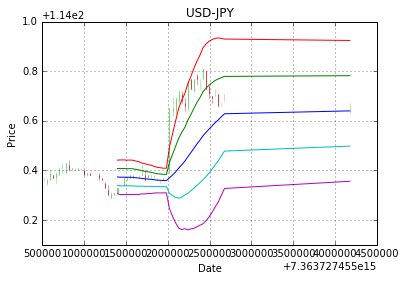
それっぽいグラフになりました。
